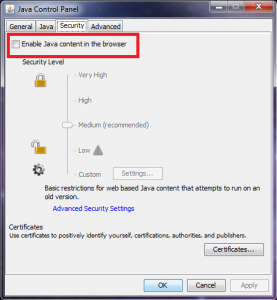This will show you how to disable Java in all locally installed browsers.
Many virus infections these days come from infected websites exploiting the Java plugin in your browser, regardless if using Firefox or whatever.
If you don’t use Java in your web browser, DISABLE IT.Note: This does not disable Java on your computer for local programs (such as Minecraft or something similar). This will only affect your web browsers.
Directions:
First, make sure you have the LATEST Java installed
(earlier Java versions do not have this feature available).
Then click Start> Control Panel> View Large Icons
Locate the ‘Java’ icon, open it, and click on the ‘Security’ tab.
Make sure the ‘Enable Java content in the browser’ is NOT checked (see below).